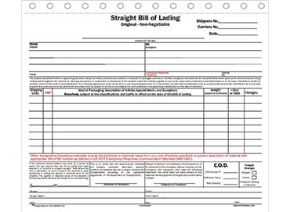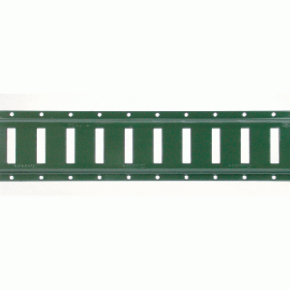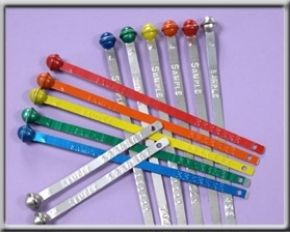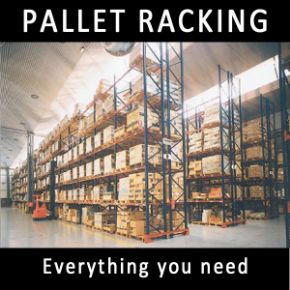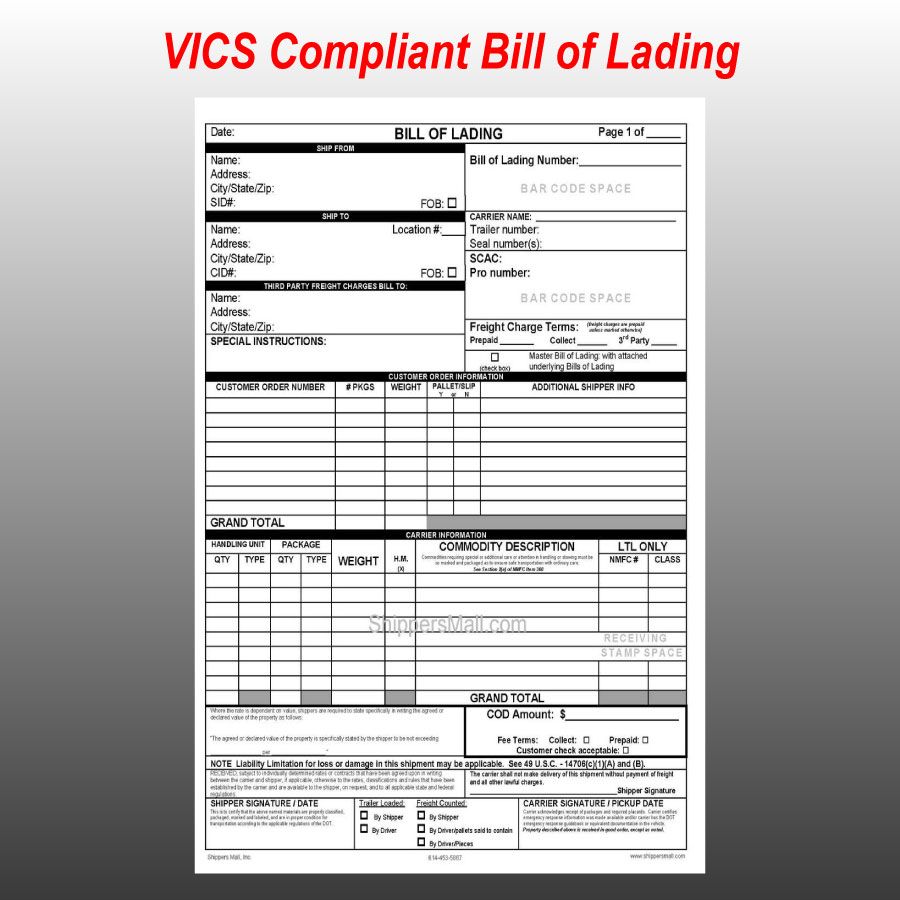
A VICS-compliant Bill of Lading (BOL) is essential for ensuring smooth and standardized shipping processes, especially in the retail industry. Here's a detailed, easy-to-understand guide to accurately completing each section of the VICS BOL form:
1. Ship From
- Name: Enter the full name of the shipping company or individual.
- Address: Provide the complete street address.
- City/State/Zip: Include the city, state, and ZIP code.
- SID# (Shipment ID Number): Assign a unique identifier for the shipment, if applicable.
- FOB (Freight on Board): Indicate the point at which ownership and liability transfer from the seller to the buyer by checking either 'Origin' or 'Destination'.
2. Ship To
- Name: Enter the recipient's full name or company name.
- Address: Provide the complete delivery address.
- City/State/Zip: Include the city, state, and ZIP code.
- Location Number: Use this if the recipient has multiple locations to specify the exact delivery point.
- CID# (Consignee ID Number): Assign a unique identifier for the consignee, if applicable.
3. Carrier Information
- Carrier Name: Specify the name of the transportation company handling the shipment.
- Trailer Number: Record the trailer's identification number.
- Seal Number(s): If seals are used for security, list their numbers.
- SCAC (Standard Carrier Alpha Code): Provide the carrier's unique four-letter code.
- Pro Number: Enter the carrier's tracking number for the shipment.
4. Third Party Freight Charges Bill To
- Name: Enter the name of the third party responsible for freight charges, if applicable.
- Address: Provide their complete billing address.
- City/State/Zip: Include the city, state, and ZIP code.
- Freight Charge Terms: Indicate who is responsible for freight charges by checking 'Prepaid', 'Collect', or '3rd Party'.
5. Special Instructions
Include any additional information relevant to the shipment, such as handling requirements or delivery appointments.
6. Customer Order Information
- Customer Order Number: List the buyer's purchase order number.
- # PKGS (Number of Packages): Specify the total number of packages.
- Weight: Provide the total weight of the shipment.
- Pallet/Slip (Y/N): Indicate whether the shipment is palletized or slip-sheeted by circling 'Y' (Yes) or 'N' (No).
- Additional Shipper Info: Include any other pertinent details from the shipper.
7. Carrier Information (Handling Unit Details)
- Handling Unit Quantity & Type: Specify the number and type of handling units (e.g., pallets, skids).
- Package Quantity & Type: Detail the number and type of packages within each handling unit.
- Weight: Record the weight corresponding to each handling unit.
- H.M. (Hazardous Material): If applicable, mark with an 'X' to indicate hazardous materials.
- Commodity Description: Provide a clear description of the goods being shipped.
- NMFC# (National Motor Freight Classification Number): Enter the appropriate classification number for the commodity.
- Class: Specify the freight class as per NMFC guidelines.
8. COD (Collect on Delivery) Information
- COD Amount: State the amount to be collected upon delivery, if applicable.
- Fee Terms: Indicate whether the COD fee is 'Prepaid' or 'Collect'.
- Customer Check Acceptable: Check this box if customer checks are acceptable for payment.
9. Signatures
- Shipper Signature/Date: The shipper signs and dates here to certify the shipment details.
- Trailer Loaded: Indicate whether the trailer was loaded 'By Shipper' or 'By Driver'.
- Freight Counted: Specify if the freight was counted 'By Shipper' or 'By Driver/Pallets said to contain'.
- Carrier Signature/Pickup Date: The carrier's representative signs and dates upon pickup.
Supplement to the Bill of Lading
If additional space is needed for listing multiple orders or commodities, use the Supplement to the Bill of Lading form. Ensure to note "See attached Bill of Lading Supplement" on the main BOL form. List all shipment details on the supplement, providing subtotals as necessary, and record the grand total on the main BOL. Do not split shipment data between the main form and the supplement; if the main form lacks sufficient space, list all details on the supplement.
Accurately completing each section of the VICS BOL ensures compliance with shipping standards and facilitates efficient processing through the supply chain.